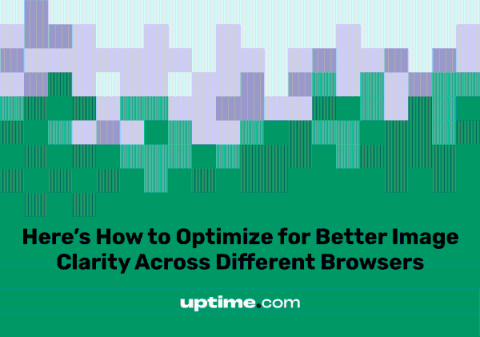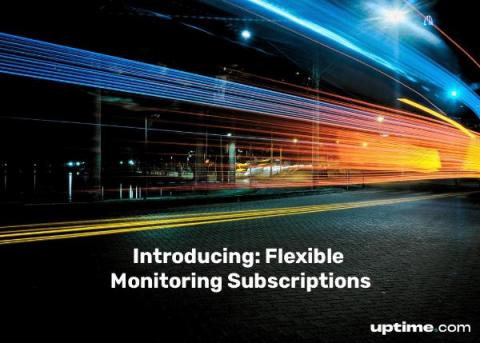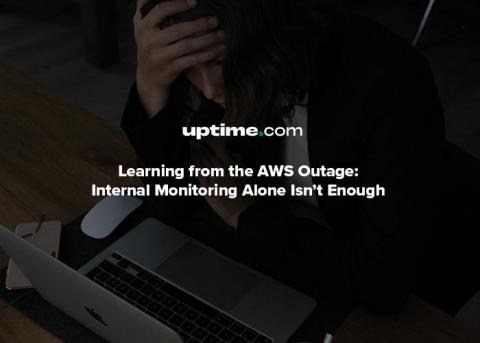The Uptime.com monitoring guide for launching your website
Websites are an amenity packaged as a utility. If your site isn’t reliable and fast, users have options to replace it and they probably will. How you build your site and how you maintain it impacts your site’s success. Regardless of whether you’re launching your website, relaunching, or even rebranding, you don’t have to break the wheel to build a solid website that can withstand the traffic and growth of your enterprise.