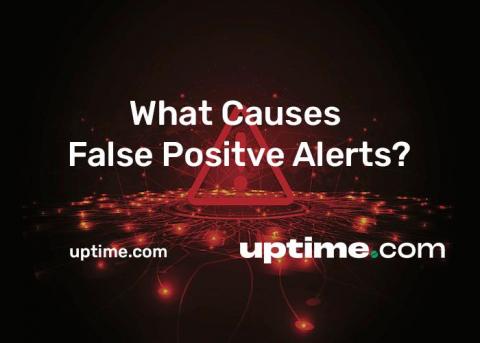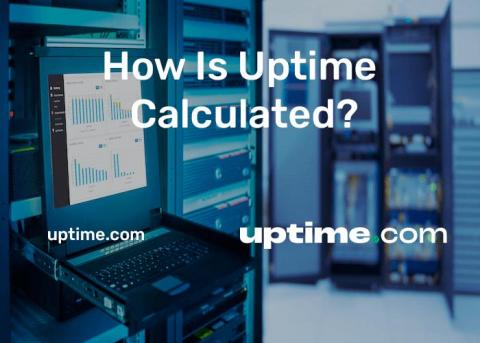Real User Monitoring (RUM) vs Synthetic Monitoring: What Are the Differences?
Three seconds is a very important number for website owners. They know that 50% of visitors will leave their website if it doesn’t load in that time. Website developers spend a lot of time optimizing and refactoring code so that it runs more quickly and provides a better user experience. User experience is something that monitoring only uptime won’t tell you. A website might be up, but if it takes 10 seconds to load, customers will bounce.