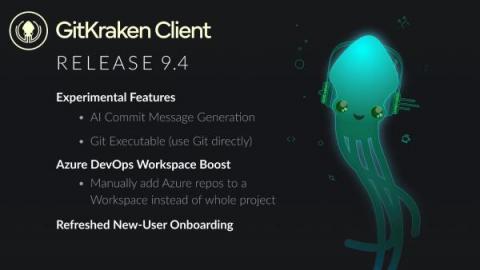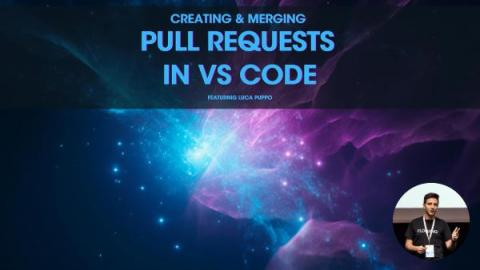Migrating Git Integration for Jira Hosting from Self Hosted to Cloud
Migrating data can be tricky and stressful, even under the best conditions. Jira migrations can be particularly complicated due to the various applications many organizations use in conjunction with it. As you are likely aware of, in an effort to focus on offering a better Cloud service, Jira Server has reached the last stage of its End-of-Life transition, with no further support planned after Feb. 2024.