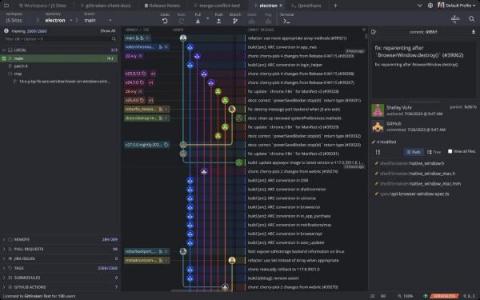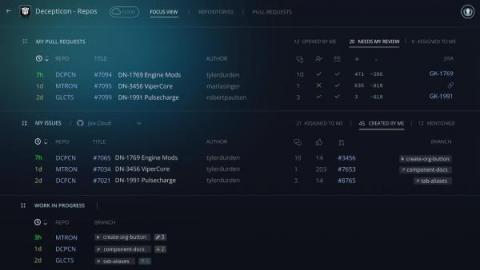Best Architecture for Dev Collaboration: Monorepo vs. Multi-Repo
Choosing between a monorepo and a multi-repo architecture can significantly impact how development teams work together. In this article, we’ll delve into the advantages and disadvantages of both approaches, helping you make an informed decision to enhance collaboration within your dev teams.