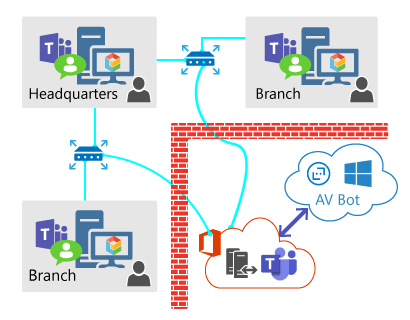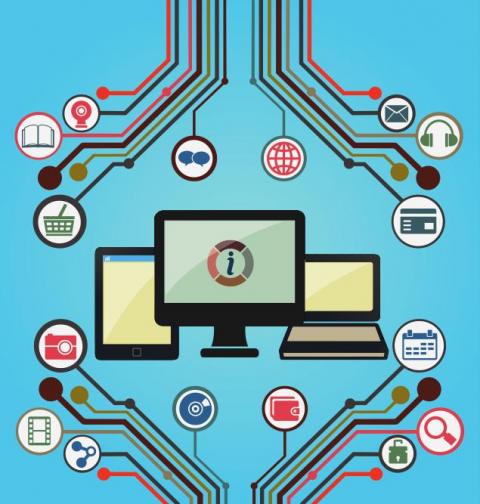Troubleshooting Office 365 Issues Made Simple
Do you often ask yourself the question - Is there an Office 365 problem today? While you try to find the answer, your customers (end-users) complain because they can't access their business applications. Apart from all this, your boss needs an immediate status update. Trust me. It doesn't feel great to be in that situation. And we know it. Despite Microsoft claiming to provide 99.9% SLA, issues will occur with the Office 365 applications such as Teams, Outlook, OneDrive, Exchange Online, SharePoint, Yammer, etc. Often, the issues aren't even Microsoft's problems but an ISPs or internal network change. There can be lot of reasons (Network, OS, browser, personal device, upgrade errors, Internet, and much more), but which one is it?