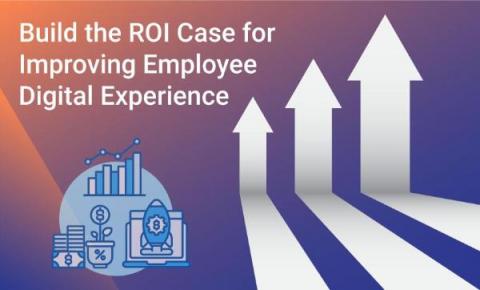Operations | Monitoring | ITSM | DevOps | Cloud
Digital Experience Monitoring
The latest News and Information on Digital Experience Monitoring for End Users, Employees and Remote Working.
Cisco AppDynamics innovations in DEM, agent management and SAP
Check out our new features: correlated network insights, solving agent management challenges and expanded support for SAP environments. Cisco AppDynamics has several leading observability feature additions to introduce this spring. Read on to learn more.
Build the ROI Case for Improving Employee Digital Experience
Budgeting for user experience management solutions has been dynamic recently. When the pandemic hit, corporations freely opened the purse strings to ensure that employees had the tools to work outside the traditional office. The Return on Investment (ROI) for improving the overall Digital Employee Experience (DEX) didn't matter so much. With inflation now the main topic in executive meetings, the strings for DEM/DEX investments have been drawn tighter. Gartner has published a report titled "Market Guide for Digital Experience Monitoring" which states that "enterprises that invest in DEM solutions can expect a 30% reduction in Mean Time to Resolution (MTTR) and a 20% reduction in downtime."
4 Differences Between DEM & RUM You Should Know
If you want to deliver an outstanding user experience you must know the differences between DEM and RUM. In this modern world, businesses are embracing digitization to provide better services to their customers. However, customer expectations and preferences have changed drastically over time. To address customer demands, businesses have started investing in systems and applications that enhance the user experience.