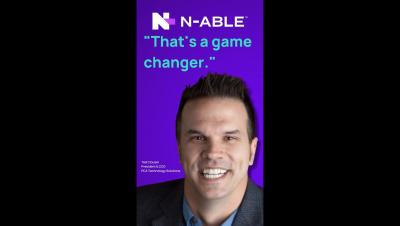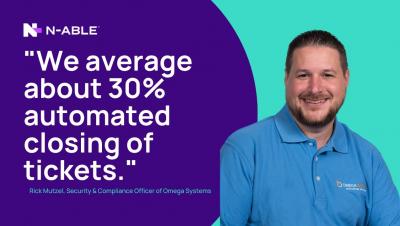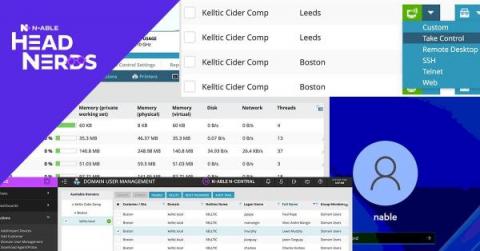Operations | Monitoring | ITSM | DevOps | Cloud
November 2022
Why unmanaged Apple devices make your customers vulnerable
Let’s start with a simple but harsh fact: If you say you’re protecting your customers’ networks and you’re not managing their Apple devices, then you’re lying to them and yourself! Over the years hackers have targeted everything from HVAC machines (Target) to fish tank thermometers (an unnamed Las Vegas casino) and a whole host of devices in between in order to prise their way into company networks. Let’s stop for a minute to consider that fact.
Getting started with IT automation-an executive view
Having returned from our N-able Empower event in Las Vegas about a month ago from writing this, I was surprised at just how many attendees felt like they were not doing enough to automate their IT processes. I spoke to several IT leaders, business owners, presidents, and other executives and all of them were looking to do more with automation—many were even still trying to get to grips with the concept from a business perspective and start out on their automation journey.
Shorten Recovery from Cyberattack with Cove's Standby Image
Why Cloud-First Data Protection is the best option for DPaaS
The MSP industry is facing and ongoing movement across customers’ transition to the cloud, the evolving threat landscape, and a skills shortage that seems to be more pronounced than ever. Consider these facts from Gartner: The threat landscape is also evolving as highlighted by some of the following statistics: Data protection is a service that managed service providers (MSPs) need to consider as critical.
How to stop Windows 11 update in the Registry and more
When I initially wrote my guide to blocking Microsoft’s auto-update to Windows 11—Windows 11: how to configure an auto-patch decline in N-central—I only had N-central partners and our N-central Patch Management in mind. However, after reading various other forums and discussions, I thought I’d take a more regimented approach to stopping or blocking Windows 11 from your machine.
Being Secure When Moving to the Cloud - N-able Chief Security Officer David MacKinnon - Empower 2022
N-able Accelerates Global Support for MSPs and IT Resellers Through Expansion of Dedicated Distributor Network
Playing to Win in the Cloud - Mike Adler Empower 2022 Keynote
The importance of meeting your MSP customers face-to-face
As someone who has worked in an office environment for more than 20 years, I never considered the idea of working remotely. But as a result of what’s happened in the world over the past few years, like so many others out there, I find myself working from home full-time now. Don’t get me wrong, there are many benefits to working remotely—none more so for me than not sitting in traffic for an hour in what should have been a 10-minute commute.
Scaling backup through customer base with Cove Data Protection
A tool is only as good as the people behind it
What to look for in a patch management solution
Welcome to part 2 of our Patch Management Basics series. In part 1—Learn patch management—we covered what patch management is, how it’s different to vulnerability management, and what the components are that make a good patch management program. In this article, we’re going to go a step deeper and explore the features that make up the best patch management solutions.
MSPs are living in the "Platinum Era". So what?
From Client to Service Provider: Jess Walpole's perspective on N-able
It's not the plane, it's the pilot when it comes to running your business
Achieving Operational Excellence with N-able
Saving time and resources with automation in N-central RMM
Apple device monitoring-9 things you need to know
Mac monitoring is still seen as something of a weird science by many MSPs, but it is going to be a growing issue if you continue to ignore them. We’re increasingly seeing unmonitored Apple devices on our networks, and the harsh reality is, if you’re not monitoring these devices on your customers’ networks you’re not only creating risk, you’re also missing out on a potential revenue stream.
MSPs are the epicenter of supply chain threats
Standardizing with N-central RMM and Cove Data Protection to grow our business
Managing a NOC with N-central
Don't put lipstick on a pig when it comes to backup
Top Tip for MSPs in 2023 from N-able Chief Customer Officer
CEO explains how Cove Data Protection exceeded his expectations
The power of N-central's reactive support tools
Prior to joining N-able, I worked for MSPs that supported clients all over the island of Ireland. That career in IT started back in the last millennium (yes, I’m that old), when reactive support often meant hopping into the car and driving to a customer to resolve their issues in person and on some rare occasions jumping on a flight if the situation was that urgent.
Three ways end user self-service tools can save you time
Countless times in the MSP world I’ve had to ask myself, “why can’t the end users handle this?” Typically, the answer boils down to the fact that they are paying the MSP to take that stress and labor off their hands. However, there are occasions when end users, providing they’re properly trained, can legitimately take some of the workload off the MSP’s hands.