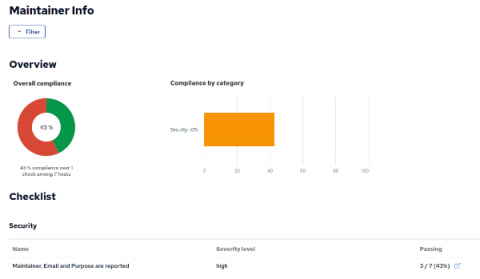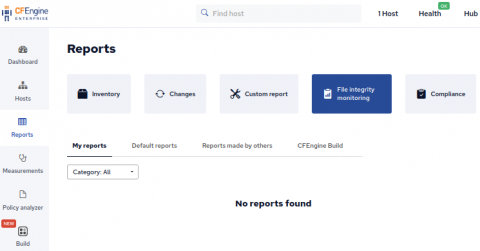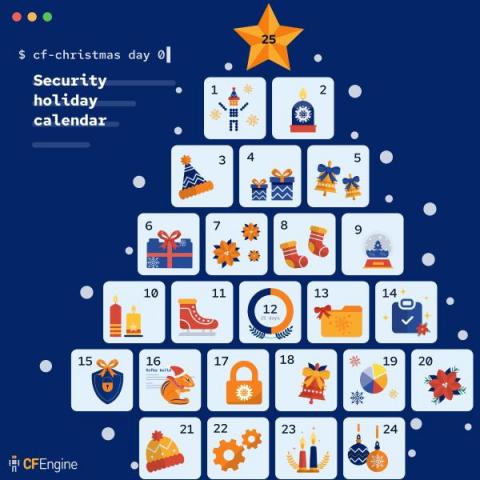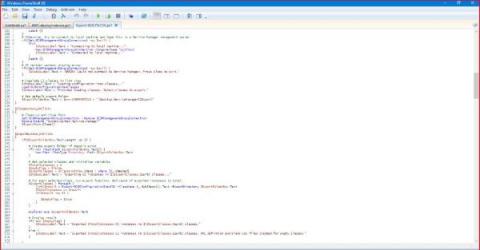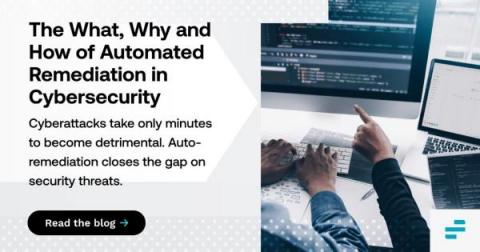Track maintainers and purpose for hosts in your infrastructure
When something goes wrong or looks fishy for a particular host in your infrastructure how do you know who to ask about it? In an infrastructure managed by many and used by many it is also helpful to know what each hosts’ purpose is. In this article we show how to add maintainer and purpose information to individual hosts in your infrastructure via the CMDB feature of Mission Portal. We will also add a Build Module to add this information to the /etc/motd file for each associated host.