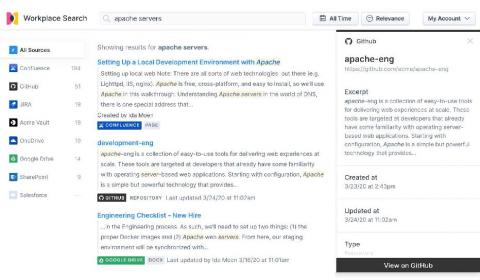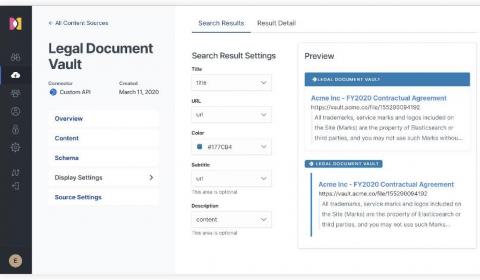Elastic SIEM is free and open for security analysts everywhere
Security teams must protect attack surfaces that are becoming bigger and more distributed due to the growth of remote work, cloud infrastructure, and other dynamics. These teams understand that meeting this challenge at scale requires the successful incorporation of the appropriate technology into their security operations program.