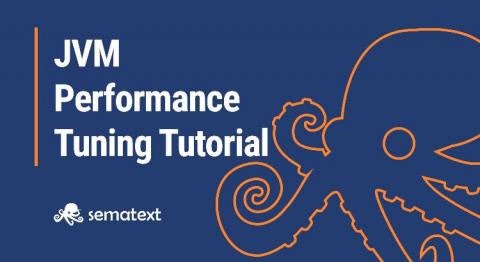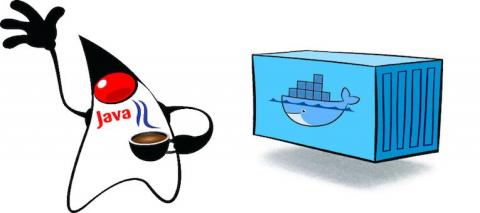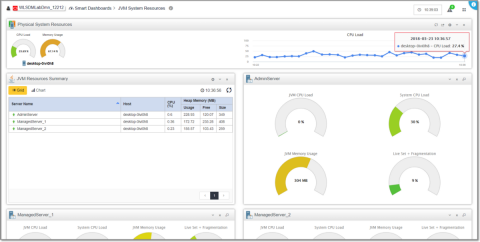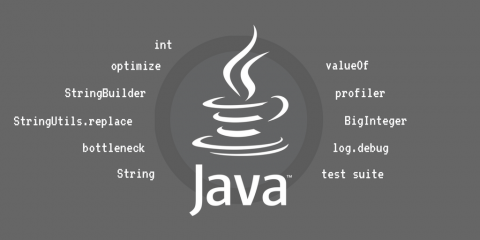Top 7 Tomcat Metrics for Java Performance Monitoring
The Apache Tomcat software is an open-source implementation of the ava Servlet, JavaServer Pages (JSPs), Java Expression Language and Java WebSocket technologies. Tomcat is often used as a backend application server that connects to other web-facing servers like Apache and Microsoft IIS. Tomcat also includes its own native HTTP connector that allows it to be used as a standalone HTTP server.