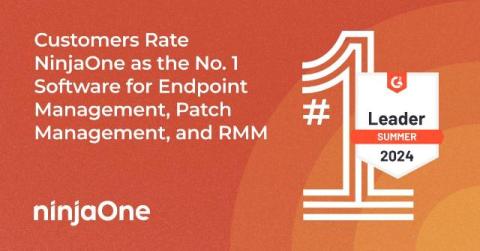Complete Guide: Exploring Network Performance Management
Networks are complex systems with many components that can impact performance and security. Factors such as bandwidth, latency, packet loss, and device configurations all play a role in how well your network functions. Additionally, external elements like internet service provider reliability, cyber threats and even physical hardware conditions can affect network performance.