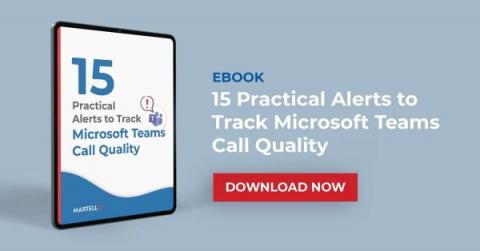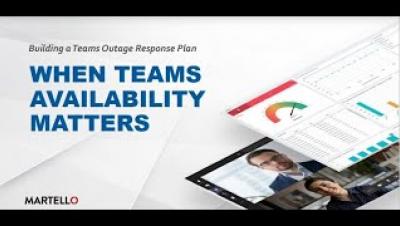Using Practical Alerting to Stay on Top of Teams Call Quality - Part 2
Running your business using Teams isn’t without its challenges. We already did a post here about some of the Microsoft Teams alerts IT teams need to be alerted to sooner rather than later. But, because of how complex large Teams setups are, we’ve got a few more to add to the collection. Today, we’re focusing on the Microsoft-specific challenges you might face.