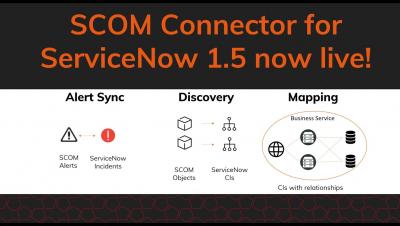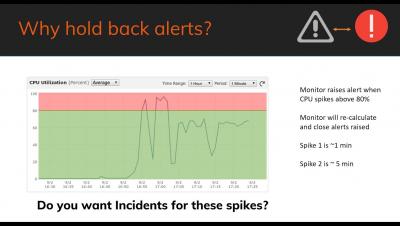Azure Monitor (Part 9): Azure Service Health
Now that we’ve talked a lot about how to monitor your Azure resources, let’s talk about how to monitor Azure itself. As the classic statement goes, “there is no cloud – it’s just someone else’s computer” – and all computers can go down. Even Microsoft’s. So how do you know when poor availability or performance of your resources is actually a result of Azure itself being sick?