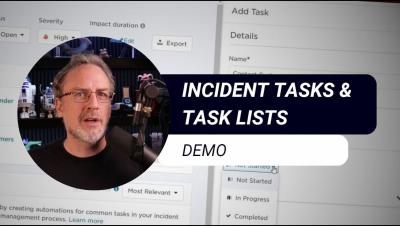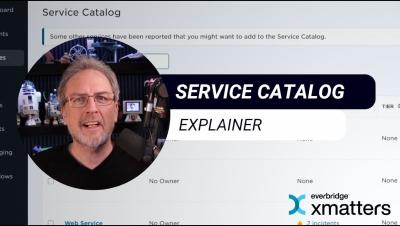xMatters On-Call Groups - An In-Depth Walkthrough
In xMatters, groups are used to organize people based on certain attributes. For example, you can create a group for a resolver team, for everyone based in a specific office location, or containing only people with a shared skill.