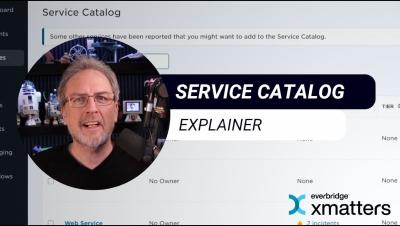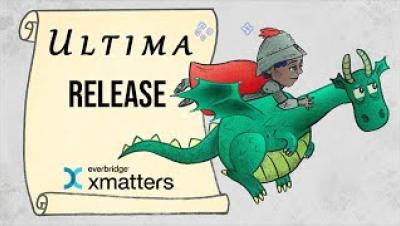xMatters Support - Change Intelligence
Because digital services can experience thousands of changes per day, it’s critical to intelligently surface change information in a way that’s meaningful and actionable for resolvers. By presenting relevant changes within the context of an incident, resolvers can identify recently changed services, gain greater insight into potential root causes, and immediately take action to mitigate and resolve the issue. Let’s take a look at Change Management in xMatters.