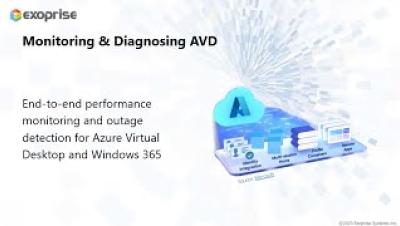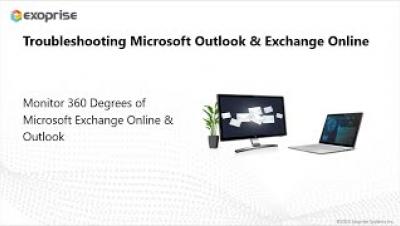Monitoring and Diagnosing AVD
In this overview video, we'll be walking you through monitoring and diagnosing Azure Virtual Desktop utilizing CloudReady Synthetics and Service Watch. With a large number of organizations moving towards virtual desktops for end users, it is critical to have the right monitoring in place. Performance issues and outages can greatly impact the end user productivity and cause frustration due to a poor user experience.