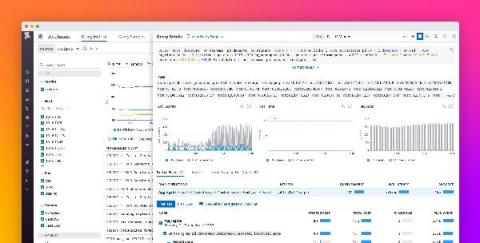Operations | Monitoring | ITSM | DevOps | Cloud
Databases
The latest News and Information on Databases and related technologies.
The knapsack problem: how to use limited luggage space to pack only and all the items you're most likely to need? Enter PostgreSQL! Come and find out how to use the world's best open source database to help you pack.
Indexing Strategies for SQL Server Performance
One of the easiest ways to increase query performance in SQL Server is to make sure it can quickly access the requested data as efficiently as possible. In SQL Server, using one or more indexes can be exactly the fix you need. In fact, indexes are so important, SQL Server can warn you when it figures out there’s an index missing that would benefit a query.
Indexes Matter-How Poor Index Management Can Ruin Query Performance
Ideally, database queries use the fewest possible resources: time, memory, bandwidth, etc. Lower resource consumption maps to better query performance. To find relevant data in a table, a database query relies on lookup operations, and a table index can help a query efficiently find the table values it needs. With an efficient, well-designed table index, a database query can find the table data it needs, avoiding the need to "scan"—or search through—all the table data.
How to Use Sentry's Tracing and Performance Monitoring Tools | Sentry Tutorials
Dustin Bailey (Solutions Engineer @Sentry) shows how developers can trace pesky performance issues to poor-performing API calls & slow database queries across all your services, from the frontend to the backend.
MySQL queries - faster than light (almost)
At the moment I’m working at a tool for migrating Icinga 2 IDO history to Icinga DB . Sure, one could also run IDO and Icinga DB in parallel for one year and then switch to Icinga DB if they only care for the history of the past year. But the disadvantage is: one would have to wait one year. Nowadays (in our quickly changing world) that’s quite a long time.
Basic SQL Server Query Tuning Secrets Every SQL Admin Should Know
The performance of your applications is a complex, multi-layered puzzle. Performance can be negatively impacted at the application layer or even by remote calls to networked services. However, the most common bottleneck for applications is the data storage layer. The most common data storage tier for applications is a relational database, whose performance can vary widely depending on query optimization.
How to Use Intelligent Query Processing to Boost Query Outcomes
Experienced SQL Server database administrators and developers spend years learning best practices within SQL Server and how to identify performance pitfalls in the query optimizer. Starting with SQL Server 2017, Microsoft introduced a family of features called “Intelligent Query Processing” to provide more consistent performance for your queries.
An Overview of Intelligent Query Processing in SQL Server
When you issue a query to SQL Server or Azure SQL, it internally tries to optimize a query plan through calculations such as whether to use an index. Much of SQL Server’s query plans are based on its best guess of what will happen at run time when your query executes. Even when SQL Server guesses right, as your data changes (especially as the volume of data increases), optimal plans can end up performing so poorly, they can drag your whole system’s performance down.
Monitor and visualize database performance with Datadog Database Monitoring
When you’re running databases at scale, finding performance bottlenecks can often feel like looking for a needle in a haystack. In any troubleshooting scenario, you need to know the exact state of your database at the onset of an issue, as well as its behavior leading up to it.
SolarWinds Enables DataOps for All With Free DBA xPress Tool
DBA xPress automates data and schema comparisons, making DataOps adoption and Microsoft SQL Server cloud migrations easier for all data pros.