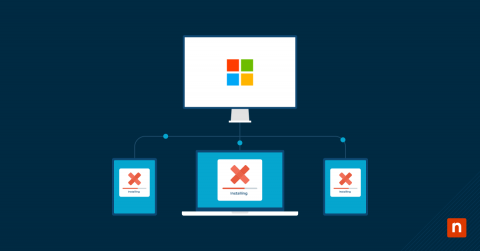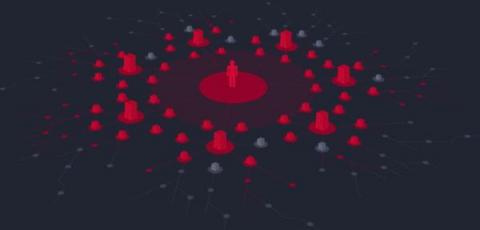What Is Mobile Device Management (MDM)?
With remote work and bring your own device (BYOD) practices on the rise, mobile device management (MDM) has become a necessity. Using mobile device management, IT teams are able to control, secure, and manage mobile devices, such as smartphones, laptops, and tablets. In this mobile device management (MDM) overview, we will discuss what MDM is, its importance in the IT world, and best practices to follow.