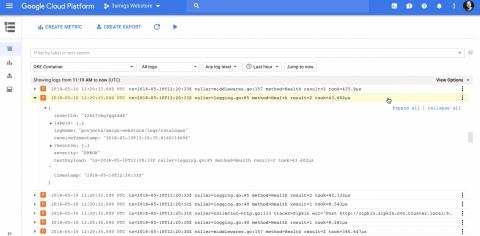Build and Run a Honeycomb Query right from your URL bar with Query Template Links
Whenever you run a Honeycomb query, you’re directed to the permalink for the results. Returning to this URL always supplies the same data without re-running the query, which is important when sharing links to make sure that everybody is looking at the same thing. However, there may be cases where you want a link not to a specific set of results, but to a set of query parameters which are re-run automatically. Further, you may want to generate these links without relying on the Honeycomb UI.