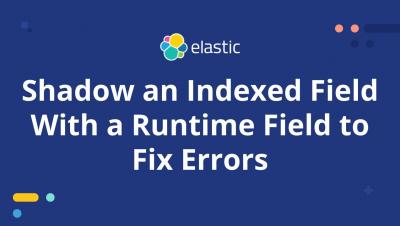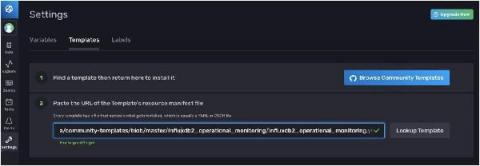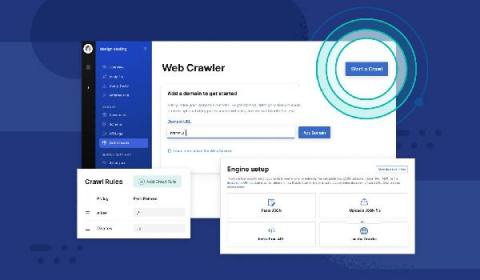Operations | Monitoring | ITSM | DevOps | Cloud
Analytics
TL;DR InfluxDB Tech Tips - the Easiest Way to Use and Create InfluxDB Templates
If you didn’t already know, one of the perks of InfluxDB 2.0 is having access to templates. InfluxDB templates allow you to easily apply a variety of preconfigured resources including Telegraf configurations, buckets, dashboard, tasks, and alerts to your InfluxDB instance. In this TL;DR we’ll walk through the easiest way to use and create a template.
Dynamically Created Runtime Fields
Elastic 7.11 released: General availability of searchable snapshots and the new cold tier, and the beta of schema on read
We are pleased to announce the general availability (GA) of Elastic 7.11. This release brings a broad set of new capabilities to our Elastic Enterprise Search, Observability, and Security solutions, which are built into the Elastic Stack — Elasticsearch and Kibana. This release enables customers to optimize for cost, performance, insight, and flexibility with the general availability of searchable snapshots and the beta of schema on read.
Introducing the Elastic App Search web crawler
In Elastic Enterprise Search 7.11, we’re thrilled to announce the beta launch of Elastic App Search web crawler, a simple yet powerful way to ingest publicly available web content so it becomes instantly searchable on your website. Making content on these websites searchable can take several forms. Elastic App Search already lets users ingest content via JSON uploading, JSON pasting, and through API endpoints.
Getting started with runtime fields, Elastic's implementation of schema on read
Historically, Elasticsearch has relied on a schema on write approach to make searching data fast. We are now adding schema on read capabilities to Elasticsearch so that users have the flexibility to alter a document's schema after ingest and also generate fields that exist only as part of the search query. Together, schema on read and schema on write provides users with the choice to balance performance and flexibility based on their needs.
Runtime fields: Schema on read for Elastic
In 7.11, we’re excited to announce support for schema on read in the Elastic Stack. We now offer the best of both worlds on a single platform — the performance and scale of the existing schema on write mechanism that our users love and depend on, coupled with a new level of flexibility for defining and executing queries with schema on read. We call our implementation of schema on read runtime fields.
15 of the Best Data Analytics Tools of 2021
The importance of effective data analytics within an organization is widely accepted by business leaders at this point. With use cases for data analysis spanning every department—from IT management, financial planning, marketing analytics, and so on—the right data analytics tools can have a significant impact on a company’s profitability and growth.
4 Essential Failure Analysis Reports for Monitoring Website Performance & Uptime
In the 1995 movie Apollo 13, one man with a buzz cut told another man with a buzz cut (who then told several other men with buzz cuts) that “failure is not an option.” And thankfully for that extraordinarily dramatic event, it was true. It would be nice if the same commandment held for websites. However, even an infinity of buzz cuts cannot change the fact that, alas, sometimes websites fail.
How to Monitor Your Monitoring Solution with InfluxDB
In the real world, if your observability pipeline goes down, you may not receive vital alerts for the system that’s being monitored. To solve that problem, I looked to Sensu Go internally, and decided to utilize the /metrics API endpoint that advertises Prometheus metrics. This is how I conceptualized the Sensu Go Monitoring Template, an InfluxDB Template, by simply posing the question: “How do you monitor your monitoring solution?”