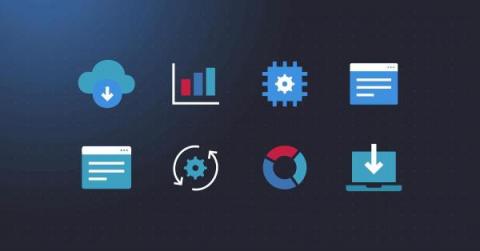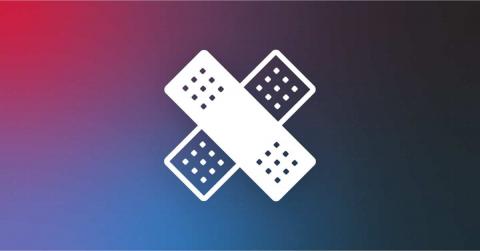What is RMM Software? A Modern Definition Plus Evaluation Criteria for 2023
RMM is short for remote monitoring and management. RMM software is used to do two things: a) gather information from remote endpoints and networks to assess their health; and b) perform various remote IT management tasks on them without disruption. RMM solutions are most widely used by managed services providers (MSPs).