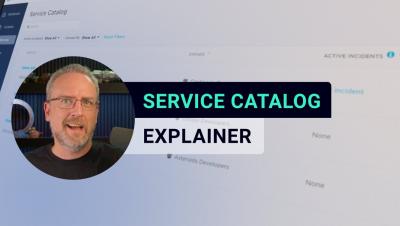Operations | Monitoring | ITSM | DevOps | Cloud
xMatters
Service Catalog - xMatters Support
Your Goals Could Be Holding Your DevOps Teams Back
In the era of Agile, organizations are increasingly moving their IT service management teams toward a DevOps world. There are significant challenges to transforming ITSM to DevOps, but one of the most significant is goal setting. In today's face-paced business environment, it's important to establish the parameters for measuring success and determine which objectives teams need to meet to accomplish business goals.
How Well Does Your Infrastructure Support Major Incident Management?
Effective major incident management depends on many things, including planning, precise execution, effective communication, and applying learnings from previous incidents to update those plans. Traditional major incident management wisdom addresses the importance of the remediation process, but it doesn’t speak on the issue of configuring your IT infrastructure.
xMatters remains a G2 Grid Report Leader
Worldwide businesses and their technical resources use G2, the leading business solution review platform, to analyze software, gather user feedback, and make informed decisions about technology. Although we value all the recognition we’ve earned on G2 over the years, there’s one that always stands out and makes us feel extra proud of what we’ve accomplished so far.
Keep Stakeholders Informed During Major Incidents
During major incidents, it’s crucial that all stakeholders are provided with the status updates they need. Those communications however need to be tailored to what the stakeholder actually needs, and provided in a streamlined format that works best for them. Just like alert fatigue, communication fatigue can be detrimental during an outage or other service reliability issue.
Six Stages of the Business Continuity Management Lifecycle
Business continuity is a crucial part of any scalable operations plan, but many businesses fail to realize how important it is until their first critical emergency. Only then does business continuity management come to the forefront of planning exercises, and stakeholders are forced to reflect on what went wrong, why it went wrong, and determine if they can avoid it happening again, or be better prepared if it does. The true business continuity management lifecycle begins long before an incident.