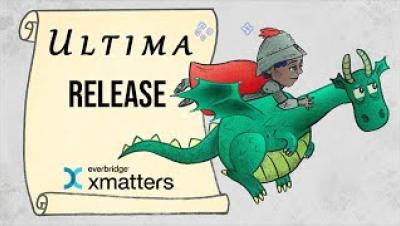Ultima Release - xMatters
The age of Ultima is upon us! While dragons, wizards, and dungeons may only appear on a fantasy map, it takes preparation and resilience to conquer the highest-level incidents in the real world. Let's explore what's new in your xMatters inventory: To help teams better understand the criticality of incidents, use service categorizations to sort your technical and application services into different tiers.