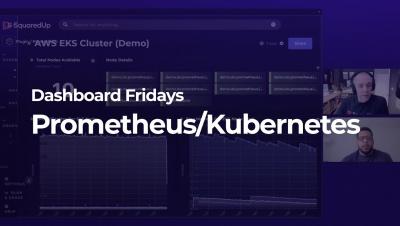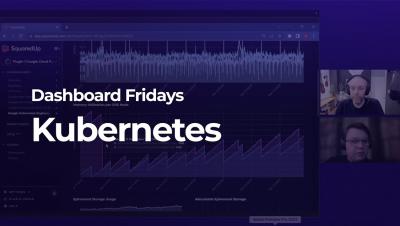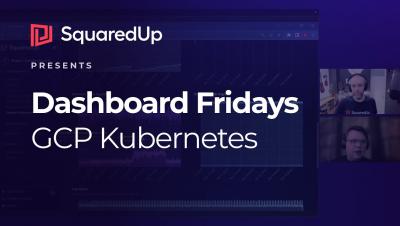Operations | Monitoring | ITSM | DevOps | Cloud
Squared Up
Bad Observability
Observability has become a bit of a buzzword in the industry for the last few years. Exactly what "observability" means depends on who you ask, but most people would agree its about both: There's plenty of content out there telling you how to implement observability, or what good looks like. But what about bad observability? What are some anti-patterns to watch out for?
Grafana vs. Power BI vs SquaredUp
You’re part of a data-driven engineering team. You have a rich, complex, and dynamic set of tools but you’re struggling to discover and share insights from all that data. So, you're looking for a platform that will help unify it all. Naturally, you want to compare Grafana vs. Power BI - the big names. Plus, there's a new player on the block - SquaredUp.
SRE Trends from AWS re:Invent 2022
In November/December 2022 I attended AWS re:Invent in Las Vegas. It was certainly an experience for this small town kid from New Zealand, and one that I took a lot away from. While I was at the conference, I took the time to walk around and take notes. In this article I will share the trends that I observed which I think will have an impact on SRE work in 2023 and beyond, including: ...and others.
Dashboard Fridays: Sample Kubernetes dashboard
Dashboard Fridays: Sample Kubernetes dashboard
Dashboard Fridays: Sample Azure Monitor Dashboard
New Year's (observability) Resolutions
A new year has started and I've been pondering my hopes and dreams for the year to come. In the world of SRE, observability is the most prominent pillar of my work. So, I decided to drill into the topic of observability and what I'd like to see happen in the industry in 2023. Rather than focusing on any tool, technology, or methodology, I'lll be exploring concepts that can be broadly applied in any organization.
Slight Reliability joins SquaredUp!
We are thrilled to kick start 2023 with an exciting announcement: Slight Reliability is now a part of SquaredUp! Keep reading to learn how this partnership began, in an exclusive interview snippet with our CEO Richard Benwell and Slight Reliability host Stephen Townshend.