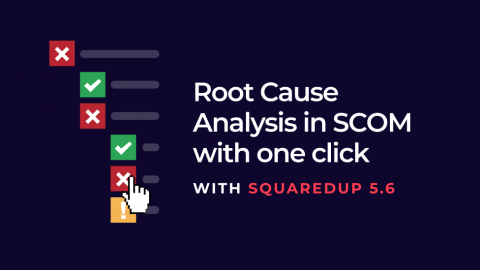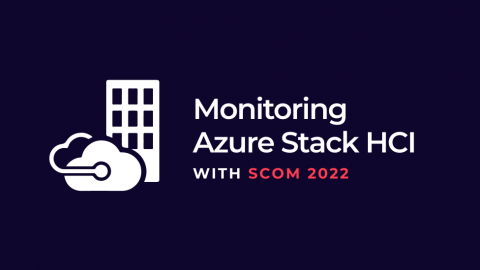Status dashboards: Get visibility across teams and services all in one view
Applications are built and run by many people and made of many components: infrastructure, code pipelines and end users to name a few. Understanding the status of those components and teams is never straight forward. In this blog, we will be unpacking the problem faced by most organizations and taking a look at how SquaredUp can empower you and your organization with status visibility across different teams / components / services – all in one view.