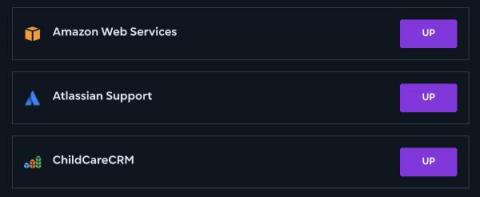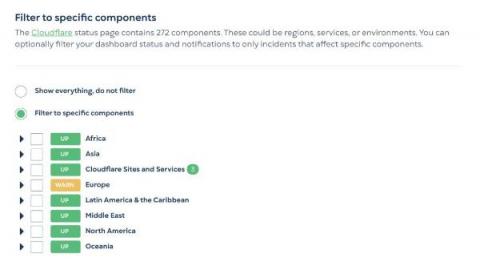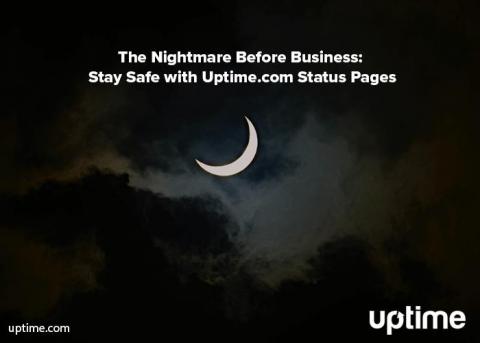New in StatusGator: Reordering Services
As our public status dashboards have become more popular, so has the ability to customize them. Over the next several weeks, we will be rolling out a series of features that allow more customization of your dashboard. Already we’ve added custom CSS capabilities. Today, we’re rolling out service reordering. Our new dashboard management page has a slimmed-down look.