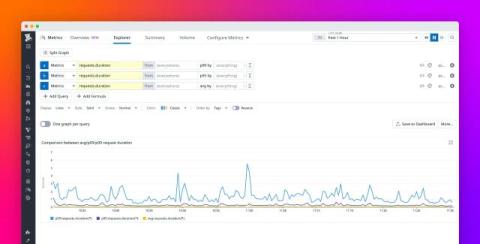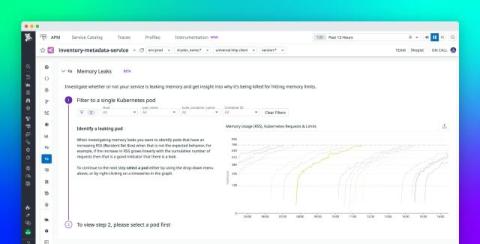Stay ahead of service disruptions with Watchdog Cloud & API Outage Detection
Even with the best monitoring in place, outages are unavoidable. Complex, modern IT environments rely on multiple third-party services, including critical cloud and API providers, and when any one of those goes down, it can trigger a domino effect of increased error rates and latency spikes across your system. And, because you don’t have as much visibility into external services, it can be difficult to identify that the problem is due to an outside outage or disrupted service.