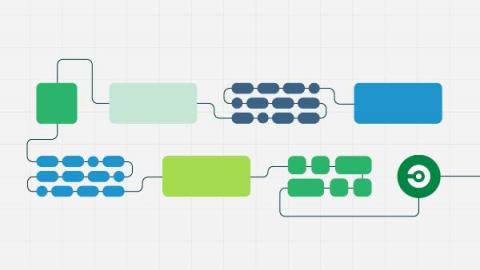Automate deployment of ASP.NET Core apps to Heroku
Known for its cross-platform compatibility and elegant structure, ASP.NET Core is an open-source framework created by Microsoft for building modern web applications. With it, development teams can build monolithic web applications and RESTful APIs of any size and complexity. Thanks to CircleCI’s improved infrastructure and support for Windows platforms and technology, setting up an automated deployment process for an ASP.NET Core application has become even easier.