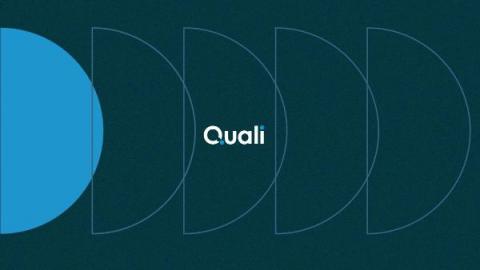From class components to React Hooks
Starting with version 16.8, React provides a way to use component and global state without the need for class components. This does not mean that Hooks are a replacement for class components, though. There are some benefits of using class components, which I will describe later in this tutorial.