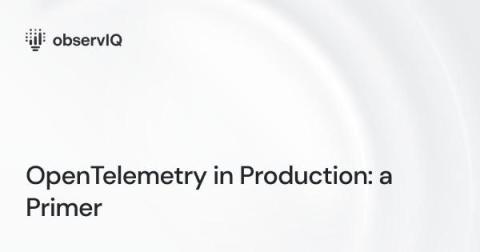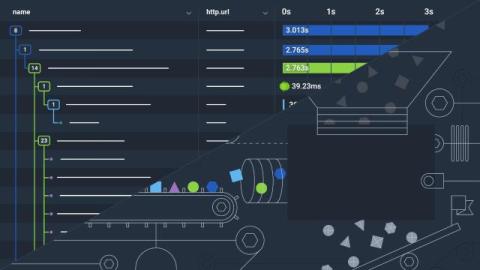OpenTelemetry Processors: Workflows, Configuration Tips, and Best Practices
Most developers are familiar with Opentelemetry core components—Traces, Metrics, and Logs. But there’s one part of the OpenTelemetry ecosystem that doesn’t always get the spotlight: processors. These behind-the-scenes operators shape your data pipeline, helping you filter, enrich, and fine-tune telemetry data before it reaches your backend systems. Processors play a key role in making sure your data is cleaner, more useful, and just the way you need it.