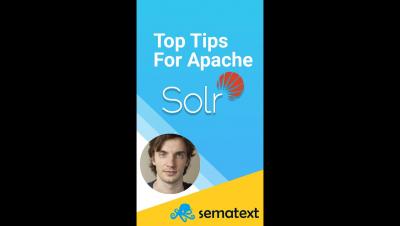Operations | Monitoring | ITSM | DevOps | Cloud
Sematext
Best Apache Solr Tips and Tricks. Ep.01 #shorts #solr #devops
Best Apache Solr Tips and Tricks. Ep.01 #shorts #solr #devops
10+ Best Status Page Tools: Free, Open source & Paid [2023 Comparison]
Communication with our users is very important. You want them to be aware of the new features that your platform exposes, exciting news about the company, but also about the status of the services that you are building for them. This includes information about all the functionalities and the infrastructure and applications behind them – when they work correctly and efficiently and when they don’t.
Python Logging Tutorial: How-To, Basic Examples & Best Practices
Logging is the process of keeping records of activities and data of a software program. It is an important aspect of developing, debugging, and running software solutions as it helps developers track their program, better understand the flow and discover unexpected scenarios and problems. The log records are extremely helpful in scenarios where a developer has to debug or maintain another developer’s code.
10 Best Apache Log Analyzers: Free & Paid Tools [2023 Comparison]
Apache is the second most popular web server, after …., with its roots and official release going back as far as 1995. Throughout the years, it gained features, including HTTP/2, caching, and many more, while retaining its most appreciated capabilities: speed, modularity, and great stability. To fully leverage its features, you need to understand the environment, bottlenecks, traffic and user behavior. Just like with every software inside your infrastructure, Apache is no different.
The best Elasticsearch training and support available.
15 Best Tools to Test and Measure Core Web Vitals [2023 Comparison]
User experience is key to ensuring the success of your website. There are many metrics that help you gauge and improve it, but Core Web Vitals are probably the most important ones. They are a set of real-world, user-centered metrics that quantify key aspects of the user experience. By measuring dimensions of web usability such as load time, interactivity, and the stability of content as it loads, Core Web Vitals help you understand how your website is doing in terms of performance.
Apache Tomcat Logging Configuration: How to View and Analyze Log Files
Apache Tomcat is the Java web server that implements many Java features like web site APIs, Java server pages, Java Servlets, etc. It’s an open-source software widely used in the industry. Tomcat sits on top of your application and is the entry point for reaching your application code. It is crucial to monitor its performance and make sure everything works, get notified when unexpected errors occur, and take action in real-time.
Elasticsearch Open Source Monitoring Tools [2023 Comparison]
This article is the third of a four-part series of articles about Elasticsearch monitoring. In the first article, we put together an Elasticsearch guide, covering how Elasticsearch works and why the setup and tuning of Elasticsearch requires a good knowledge of configuration options and performance metrics.