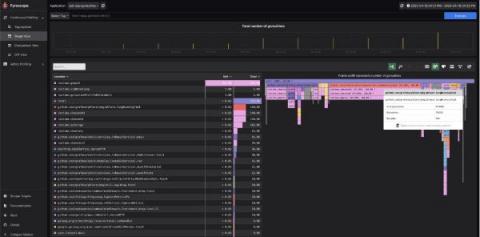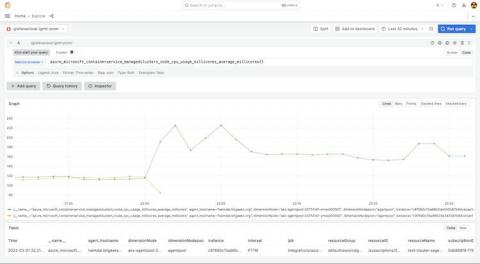How to troubleshoot memory leaks in Go with Grafana Pyroscope
Memory leaks can be a significant issue in any programming language, and Go is no exception. Despite being a garbage-collected language, Go is still susceptible to memory leaks, which can lead to performance degradation and cause your operating system to run out of memory. To defend itself, the Linux operating system implements an Out-of-Memory (OOM) killer that identifies and terminates processes that consume too much memory and cause the system to become unresponsive.