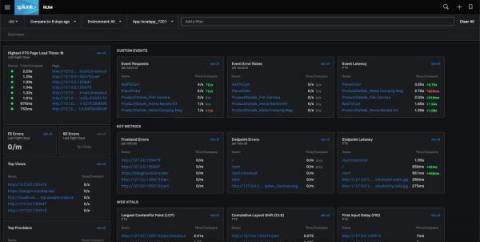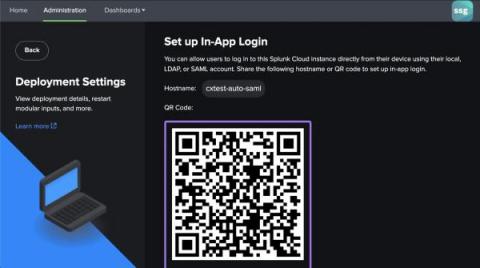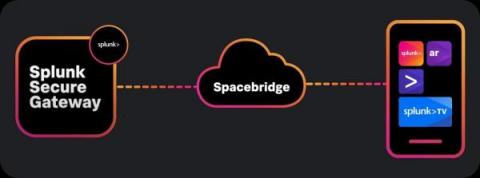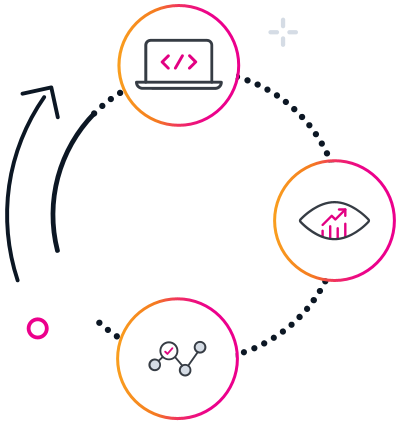Monitor Salesforce's Real-Time Events with Splunk
In 2019 Salesforce announced the general availability of Real-Time Event Monitoring (RTEM) which includes 19 different events that help monitor & secure your Salesforce data. Real-Time Event Monitoring stores events for 6 months as Salesforce Big Objects and streams events via Salesforce’s Streaming API in near real-time.