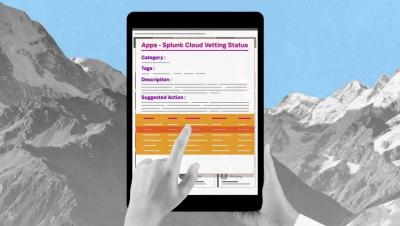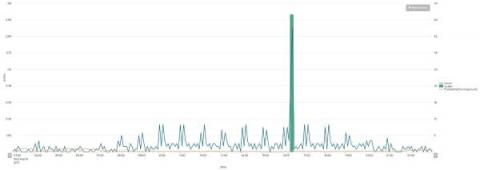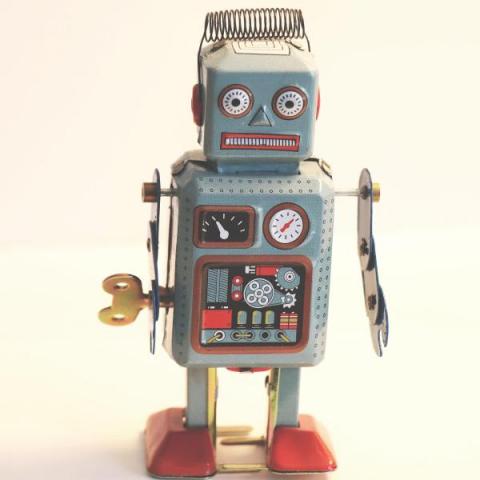Announcing AWS PrivateLink Support on Splunk Cloud Platform
Moving to Splunk Cloud Platform has a lot of benefits, including flexibility, agility, and scalability. However, we understand that migrating to cloud is not a trivial task and can also bring up security concerns especially when it comes to having your data traverse the internet.