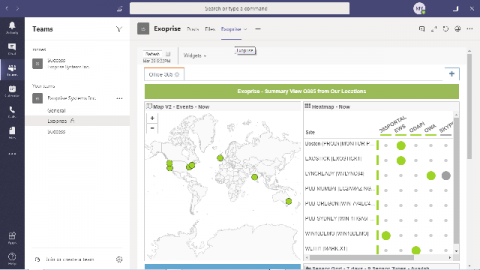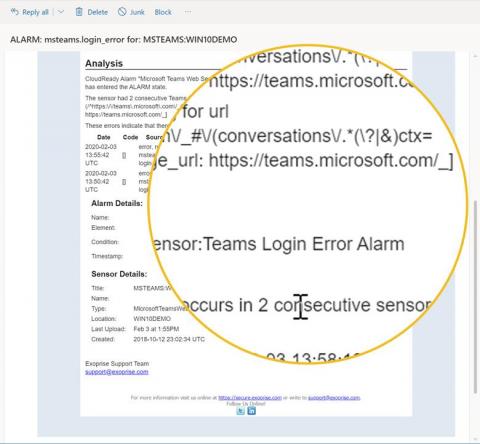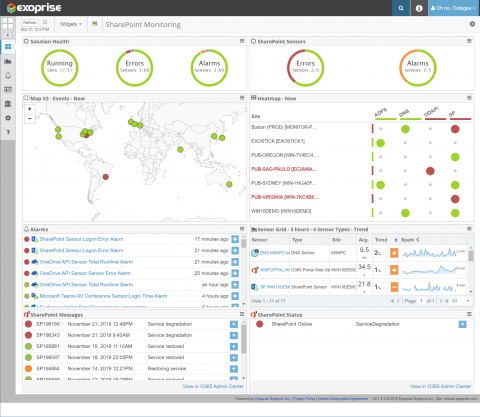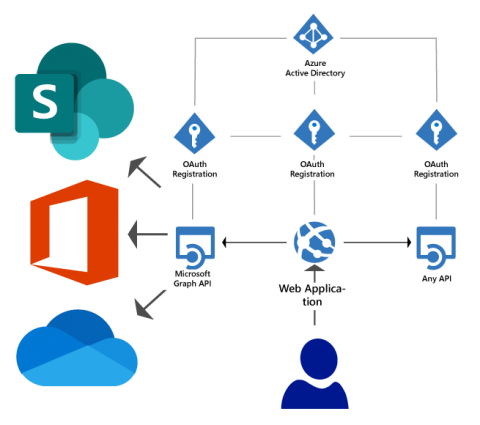Why Selenium Is Bad For Testing Cloud Services?
Selenium is a great open source project that can be useful for monitoring simple multi-page apps, but using Selenium for testing or monitoring SaaS services can be a challenge. Occasionally, our sales and engineering teams talk to prospects who say, “We have other fellas who write Selenium scripts, I’m just going to ask them to write tests for SharePoint Online, Microsoft Teams or Exchange Online”. We get it: you’re trying to save your company money.