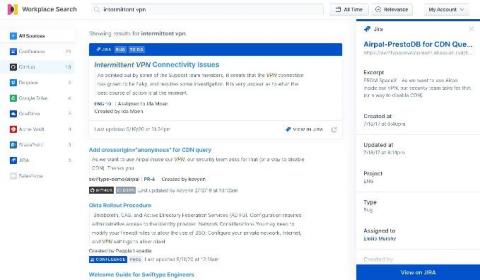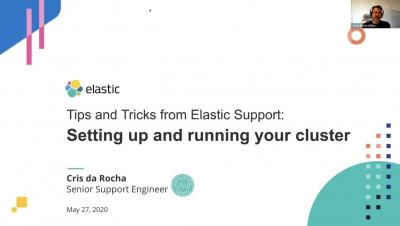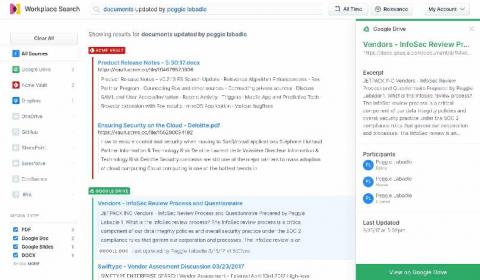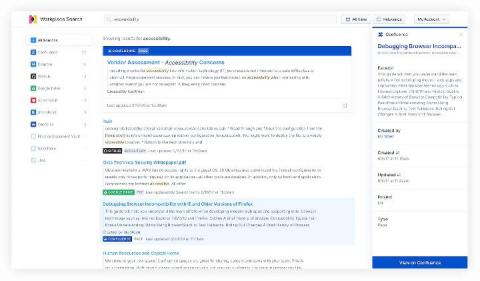Elastic Enterprise Search is now available on Elastic Cloud
We're excited to announce that Elastic Enterprise Search is now available on Elastic Cloud. Simply sign up for a free Elastic Cloud account and you can be up and running in a matter of minutes. The Elastic Enterprise Search solution encompasses both our Workplace Search and App Search products — a comprehensive package of search tools that dramatically simplifies the process of creating enterprise-grade search experiences for consumers, users, and teammates alike.