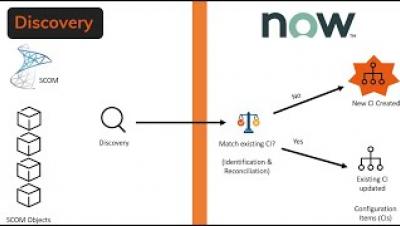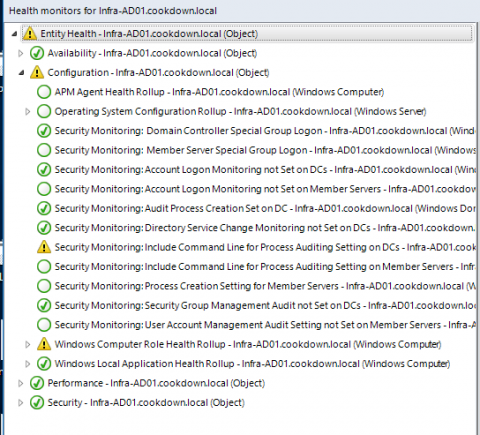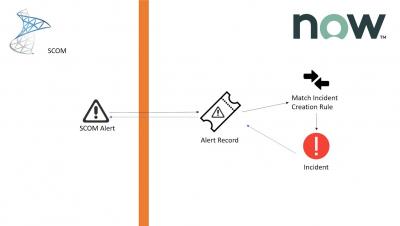Operations | Monitoring | ITSM | DevOps | Cloud
SCOM
The latest News and Information on Service Center Operations Manager and related technologies.
ServiceNow Connector Discovery Webinar Replay from Cookdown
Upgrading to SCOM 2019 Step-by-step
We’re delighted to introduce to you Leon Laude, system consultant and knowledge-sharing enthusiast. For our latest special guest blog, Leon has written a thorough step-by-step guide on how to upgrade to SCOM 2019. Having worked on Microsoft products – such as Windows Server, System Center, Hyper-V, Azure, Active Directory – for over 7 years now, Leon has amassed a stack of tips and tricks, and delights in sharing them with fellow SCOM users on thesystemcenterblog.com.
Looking Back At The First SCOM Management Pack Development Training In Amsterdam
Webinar: Application dashboards with Splunk and ServiceNow
Reset Dependency Monitors
Resetting the monitor that triggered an alert is the best option in SCOM as it will allow the monitor to alert again, if needed. Working programmatically this is easy for alerts that are generated from a Unit Monitor. A Dependency Monitor can be more challenging, which is what we’ll address here. To properly reset your Dependency Monitor you will need to find the underlying Unit Monitor(s) and reset them.
Monitoring SQL with Squared Up
ServiceNow Connector Intro and Alert Sync Demo by Cookdown
Squared Up 4.2 just landed!
We told you feature releases would come thick and fast! And although it might seem that 4.1 was only announced last week, it's already time to introduce you to its bigger, better brother...