6 Reasons You Need a Digital Experience Monitoring Strategy
A Digital Experience Monitoring (DEM) strategy unlocks the key to understanding how end-users interact with web and desktop applications.
If you have landed at this post, perhaps you are looking for a Digital Experience Monitoring solution. Correct? But before that, let’s take a step back in understanding why it’s critical to invest in a DEM tool. To provide a better technology experience, operation teams need modern tools to monitor and collect remote worker application insights. And because of that, businesses are adapting their digital transformation strategy to grow, survive, and respond to disruptions caused by the pandemic.
According to Forrester’s recent survey, 67% of IT leaders said their top priority was to accelerating their response to changing market dynamics, while 41% want to improve the employee (EX) by collecting real-time feedback.
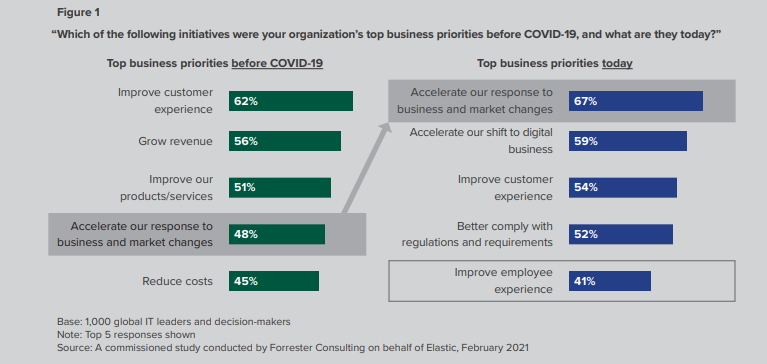
Digital Experience Monitoring Strategy Priorities
Why is a Digital Experience Monitoring Strategy Important
Let’s dig into some of the different reasons why businesses like yours should adopt a digital experience monitoring strategy.
Traditional Monitoring Tools Aren’t Enough
Yes, I know this sounds like a cliche, but it’s the truth. Legacy application monitoring tools emphasize monitoring specific servers, protocols, and websites. End-users today are accessing applications directly from the cloud through ISPs and the global Internet. Furthermore, data no longer resides in the corporate data center. As a result, these legacy Application Performance Monitoring (APM) tools fail to provide insights into the real-time user experience. Especially now that we are working in a hybrid or remote fashion. IT needs to embrace a holistic digital experience monitoring strategy and not leave gaps.
Another challenge with traditional monitoring is that it overly focuses on metrics such as MTTR, SLA, etc., which has limited to no relationship with measuring EX or customer satisfaction levels. Your goal is to improve the digital experience so your employees are productive, happier, and can stay at your company for a longer period. Traditional IT metric isn’t going to give you that information. Therefore, you need better metrics tied to business outcomes and understand how your team progresses towards a common unified goal.

IT Needs Experience Insight Data
Speaking of metrics, what good is a chart or graph that can’t be interpreted easily by all the team members. Numbers (technically analytics!) need to make sense for the analyst. Your team is probably already inundated with ticket volumes and disparate tools to manage performance and events. While your perception of cloud application service may be “good”, the knowledge worker might be experiencing an “unreliable” service.
So don’t let that happen with your monitoring strategy and use insightful data to cut through the ambiguity. How?
Quantify digital experience and make it simple for network admins to numerically evaluate application behavior from an end-user perspective. Armed with these digital experience scores, you can analyze trends across the entire user base or particular web domains. Immediately get visibility into bottlenecks and performance issues.
- Slowest performing websites or SaaS apps
- Users with Poor experience
- Source of a desktop crash, hangs, and OS reliability index
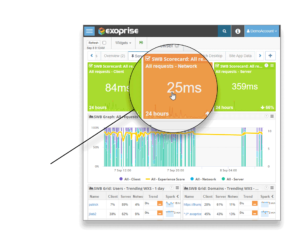
Service Watch Details All Network Requests
Blurry Workplace Definition
You don’t own any infrastructure now. It’s out of your control. Yet, you need to support your #workanywhere employees. And they could be working from the home, the office, on the road (#Starbucks). In other words, the definition of the workplace has changed since the pandemic. Only 30% of companies will embrace a full return to office model post-pandemic in a new survey. Everything is going digital, and employees want flexibility connecting from multiple endpoints.
So what does that mean for IT?
With accelerating demand for cloud-based offerings and post-covid shift to a hybrid model, IT must map all possible scenarios with an employee’s digital journey. For example, some users will work from home while others from the corporate office. Employees connecting from home will have varied Wi-Fi, LAN/WAN settings, ISPs, proxies, gateways, connectivity issues, etc. They may need a VPN, and some would want to connect to a DaaS or VDI (Azure Virtual Desktop). Furthermore, all digital interactions will be from a variety of devices and/or company-issued laptops. For this purpose, a DEM solution provides inside-out and outside-in monitoring experiences for all touch-points to increase productivity and engagement.

Downtime Can Happen Anytime
I wish I could predict the next Microsoft 365 outage. But I can say for sure that outages will undoubtedly happen due to human error and other reasons such as machine or network failure. And your team needs to be prepared for it. Downtime leads to business loss and brings irate employees and customers to the table. And just so you know, it’s not just Microsoft 365 (Teams, Outlook, Exchange) outage you need to worry about. Similar issues can happen with an internal SaaS apps, Gmail or ServiceNow. Enterprises rely on thousands of mission-critical apps for managing their business. Therefore, application uptime, performance, and availability matter.
The best part?
Solutions like DEM provide 24/7 proactive synthetic coverage that can detect outages 30 mins to 2 hours before the provider (Microsoft) reports. Synthetic agents actively monitor an application’s page responsiveness and report errors when unavailable or unusable. On the other hand, real RUM agents collect real-time end-user experience data with a web or desktop application. When an outage strikes, IT needs to proactively know about its occurrence and also quickly implement remediation strategies for employees.
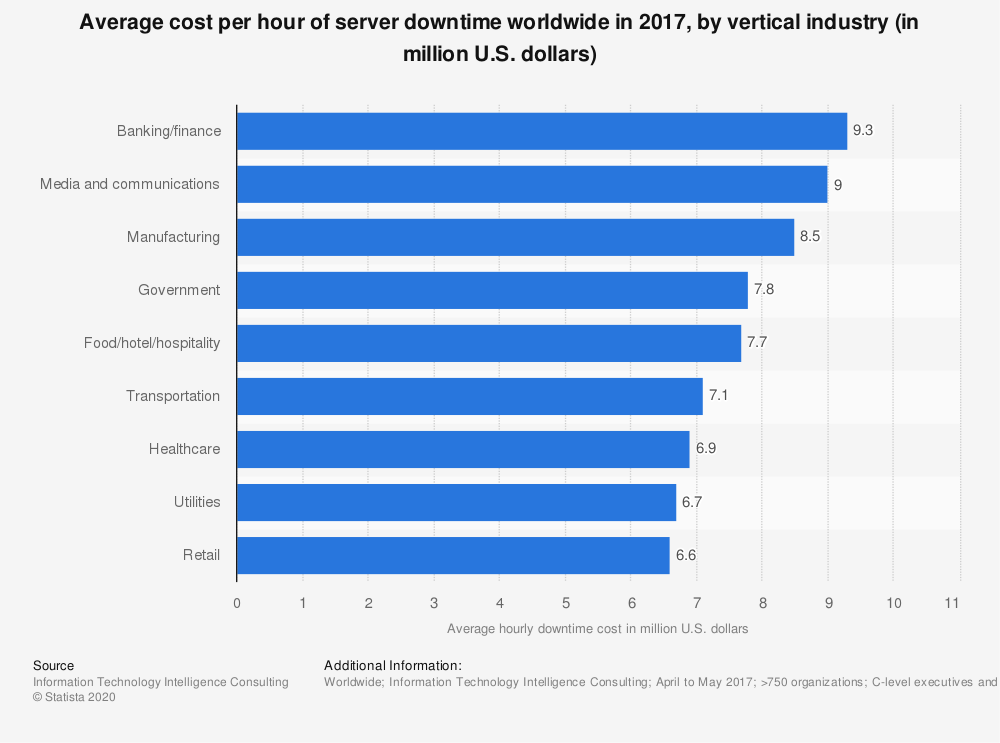
Average Cost Per Hour of Downtime Worldwide by Vertical
Don’t Be Alone. Validate with The Crowd.
Is the outlook mail slow today? Is the problem just with us or everyone else?
If you have asked yourself this question, you need to factor in crowd-sourced analytics as part of your DEM strategy. In other words, don’t stay in the dark and easily derive network intelligence from the crowd. There is light at the end of the tunnel! As an analyst, you are already on the hook for providing optimal performance to end-users. So, when problems such as slow connection, high page download time, increased audio-video jitter, etc. occur, you need immediate visibility and faster MTTR.
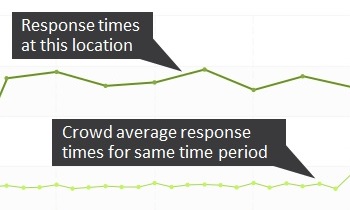
Round-trip-time (RTT) Crowd-sourced Comparison for Network Benchmarks
By comparing application performance at your end with the crowd, you know if issues reside in your network or with the provider. From the above figure, it’s pretty obvious that it’s the former. Next, determine what’s causing the issue. Then, check to see trends with other metrics that are leading to a higher response time. Common issues with this type of scenario could be slow Wi-Fi, proxy or gateway errors, connectivity issues, LAN/WAN settings, browser session data, endpoint resources, etc.
Stay Competitive In the Game
Research firms predict that digitally advanced firms will have a sustained advantage over their competitors. This is because the majority of consumers (employees or customers) are now digital. And there is no going back. That tells us is that companies need to keep up with the demands of their global workforce by staying innovative. Businesses can use cutting-edge technology to support and empower their employees and differentiate themselves in the market.
But guess what?
When IT partners with a DEM vendor that has skin in the monitoring game, reaching that milestone isn’t far.
- First, handle outages, web performance problems, and desktop client issues like a pro.
- Second, discover application usage performance insights like never before.
- Finally, share knowledge with team members and remediate faster.

Why Exoprise Beats Competitors
You Need Service Watch DEM
Build a solid digital experience monitoring strategy on Synthetics and RUM foundation.
Whether it’s Microsoft 365, Salesforce, GSuite, custom SaaS or Desktop apps you want to monitor, drive visibility with real-time and detailed application performance insights.
Exoprise powers your IT operations with a complete Service Watch Digital Experience Monitoring solution. Track network latency and page response time and correlate with experience score for performing root cause analysis.
Get a 360-degree view of end-user experience with
- Web Experience Score (WXS)
- Desktop Experience Score (DXS)
- Application Experience Score (AXS)
Try our solution FREE for 15 days and see for yourself!

