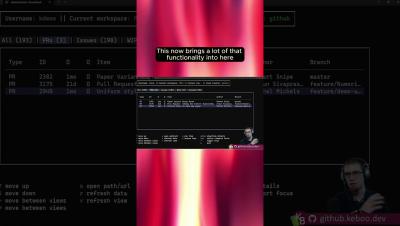"The first versions of Copilot were just...comically bad." | GitKraken's Eric Amodio at #Dockercon
At #Dockercon 2023, #GitKraken CTO Eric Amodio reflected on the early days of AI in the software development landscape, particularly his experience watching #GitHub #Copilot evolve from a clunky language model to one of the most popular #AI tools for devs.