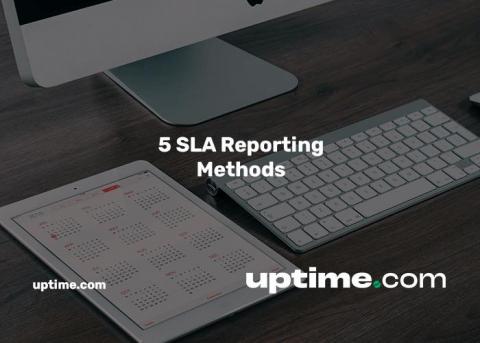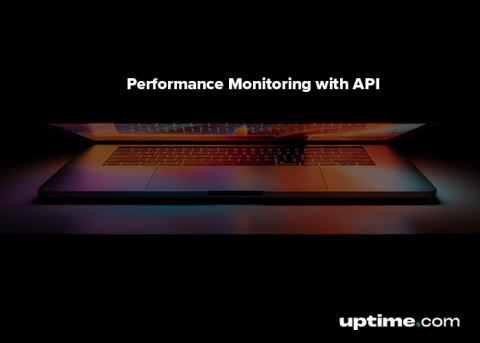So You've Troubleshooted the Alert. Now What?
Welcome to the companion post to So You Received an Alert. Now What? Last time, we broke down the process between receiving the Uptime.com check alert and figuring out what broke. Today, we’re going to show you how to communicate your efforts so that everyone – your end users, coworkers, and bosses – know what’s going on. Your first step is to update your Status Page, your central hub for incident management and communication.