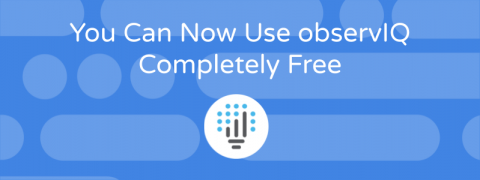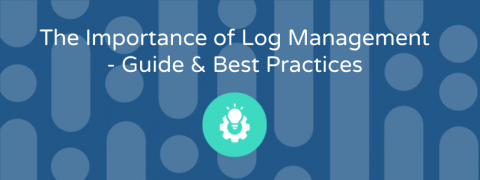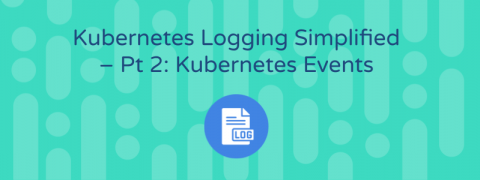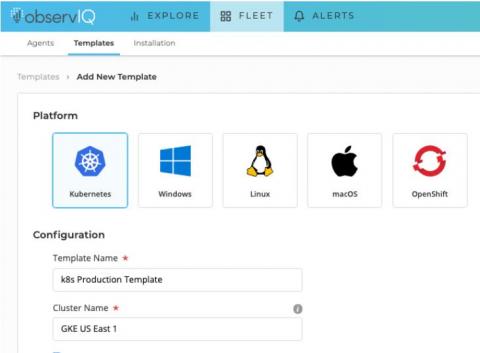Introducing Live Tail
At observIQ, we pride ourselves on delivering simple and powerful functionalities, quickly. We’re excited to announce the addition of Live Tail to the observIQ featureset. Live Tail emulates the terminal experience, giving you the ability to analyze, visualize and debug live – all in a single place. Never be worried about what the outcome of your deployment will be because Live Tail lets you troubleshoot, react and reassess issues in your deployment in real-time.