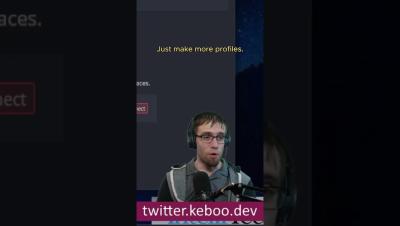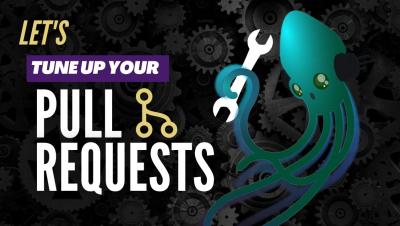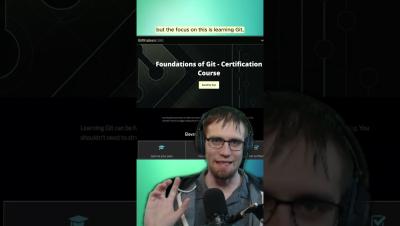Best Git Client for Windows in 2024
For developers working in the Windows environment, selecting the ideal Git client can boost your version control experience. Git clients help manage changes more efficiently, track the history of your projects with greater clarity, and facilitate easier collaboration with team members, regardless of their location. It should provide a tangible interface to navigate branches, review changes, and commit code, minimizing the learning curve for new team members and speeding up the development cycle.