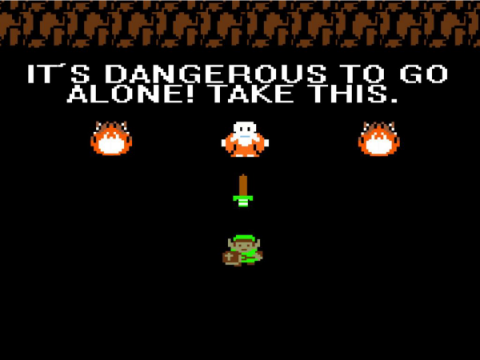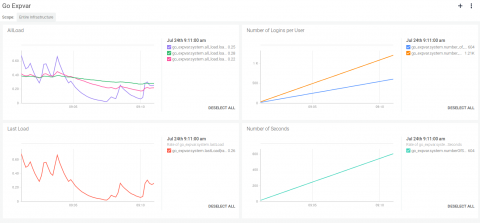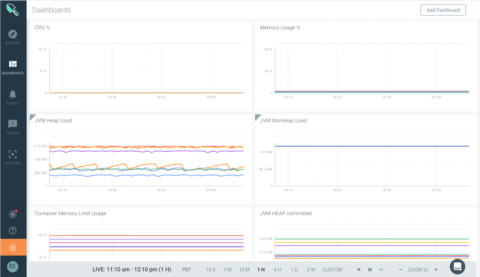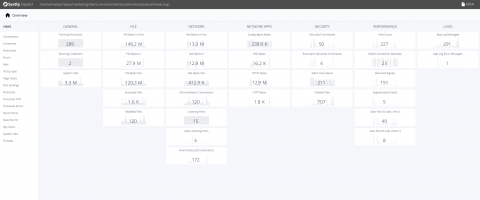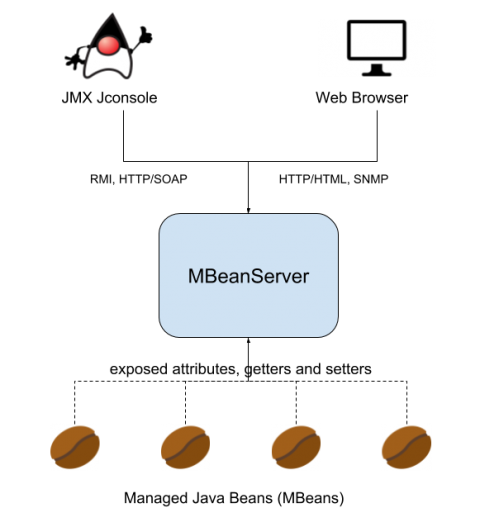Dynamic DNS & Falco: detecting unexpected network activity
Since the inception of Falco, we’ve seen users write custom rules covering a number of different use cases. Because Falco is behavioral monitoring with a syntax that leverages system calls, you can write a rule for just about anything: opening a file, becoming root, or making a network connection.