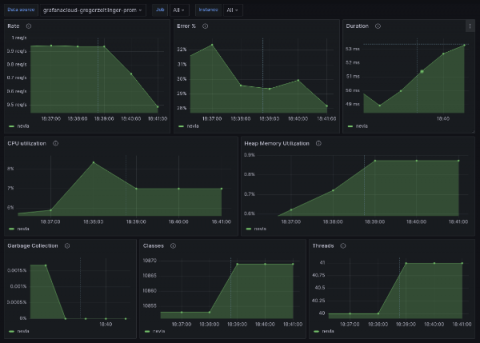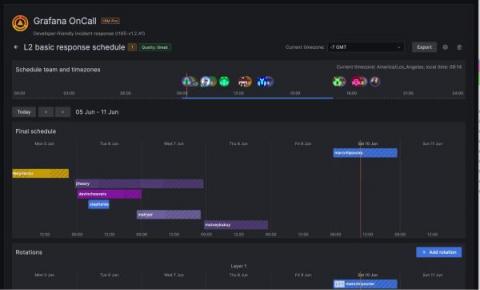Operations | Monitoring | ITSM | DevOps | Cloud
Grafana
Celebrating 100 episodes of k6 Office Hours (k6 Office Hours #100)
Why "good reply game" matters in open source communities
Communities of all sorts, including open source communities, boil down to the daily interactions we have with one another. What we call “the community” emerges from a series of utterances and responses, which gives rise to relationships and networks. This makes “good reply game” essential to create, sustain, and grow an open source community.
Grafana Loki 2.9 release: TSDB volume endpoints, remote rule evaluations, LogQL optimizations
The Loki squad is excited to announce Grafana Loki 2.9 is here! For this release, we’ve developed additional TSDB endpoints to help you better understand your log volume; introduced query language optimizations to make parsing more performant; and restructured our documentation so it is easier to use. This coincides with the release of Grafana Enterprise Logs (GEL) 1.8, so all the features discussed here are available in both Loki 2.9 and GEL 1.8.
How to use the Grafana Faro Web SDK with Grafana Cloud Frontend Observability to gain additional app insights
Frontend observability (or real user monitoring) is a critical, yet often overlooked, part of systems monitoring. Website and mobile app frontends are just as complex, if not more so, than the backend systems observability teams typically prioritize. They also represent the first interaction users have with our applications — so it’s important to have full visibility into that experience.
Simplify observability with the Grafana OpenTelemetry Starter and Spring Boot 3
To help simplify instrumenting Spring Boot applications with Grafana Cloud, we are excited to introduce the Grafana OpenTelemetry Starter, a project that connects the latest Micrometer enhancements from Spring Boot 3 with Grafana Cloud using OpenTelemetry. By using these tools, you will have logs, metrics, and traces in a single service — in the same easy way that you can use Prometheus with Spring Boot.
What makes a good open source community?
Whenever you use open source software, you benefit from the community that surrounds it — whether it’s a bug fix, better documentation, a helpful tutorial or something else. We at Grafana Labs benefit from the open source community, too: from your participation, and the many OSS components we use in the development of Grafana itself. But what makes an open source community successful, exactly? And how do you build and nurture one?
Grafana Incident auto-summary: AI in Grafana Cloud
A better Grafana OnCall: web-based scheduling, mobile app, email support
Does anyone really enjoy being on-call? That looming dread over what could go wrong? The alarms in the middle of the night when everything does in fact go wrong? Of course not! But that doesn’t mean on-call shifts need to be a giant bundle of anxiety and exhaustion. This is something near and dear to our hearts at Grafana Labs, since the majority of our engineers participate in on-call shifts.