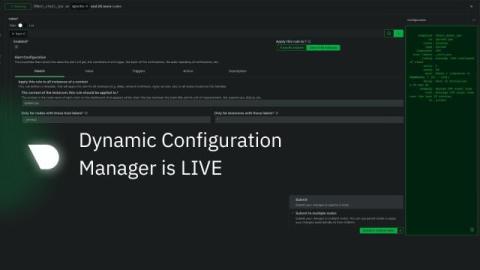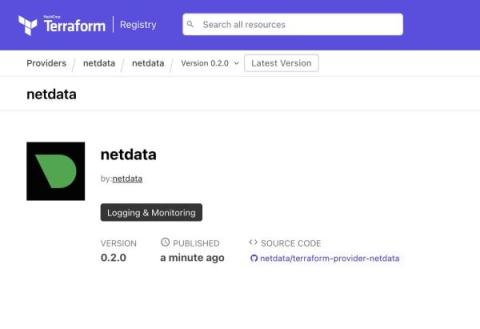Netdata's Integration with ilert: Streamlining Monitoring and Incident Response
Netdata now integrates with ilert, a leading incident response platform. With this integration, the incident management features and alerting capabilities of ilert and the real-time systems monitoring provided by Netdata can be leveraged. By combining both systems, users can not only monitor their infrastructure with fine detail as never before, but also assure the responsiveness of critical alerts to the correct teams swiftly.