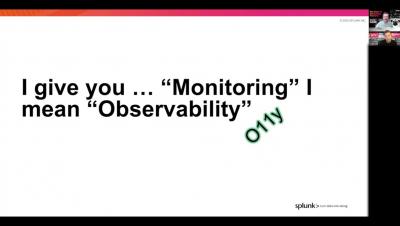Modernization Starts With Infrastructure
Today, every company is a software company and digital business is a core strategy for many organizations. To gain the much-needed agility and efficient scalability, companies in all verticals are modernizing their infrastructure by moving to hybrid, multicloud and cloud-native environments. Realizing that modern applications run on modern infrastructure, IT leaders are prioritizing infrastructure modernization initiatives.