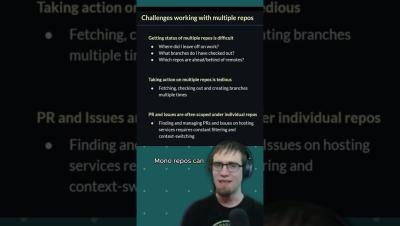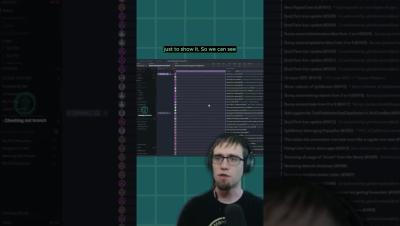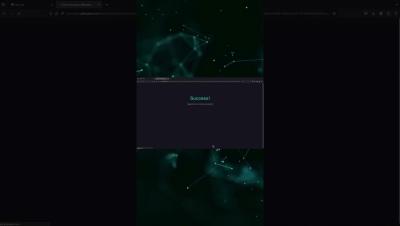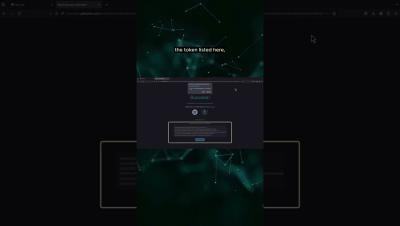Command Line Perks #GitKraken #CLI #shorts
Command lines are the 🍞 bread and butter �� for devs worldwide, but why are they so beloved? ��💻 GitKraken Product Manager Trevor explains a few of the reasons why he enjoys working within a CLI, including its speed and ease of use. Did you know GitKraken has its very own CLI? 👀 Use 'gk' for efficient Git collaboration: streamline workflows, sync PRs & Issues from GitHub, GitLab, and Bitbucket, and integrate with GitKraken Client & GitLens for quick visualization. 👏