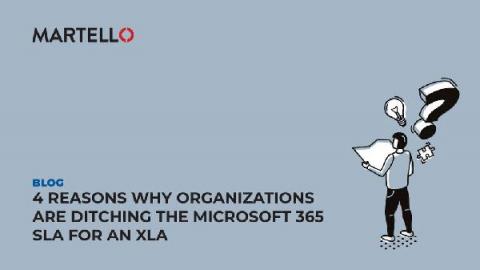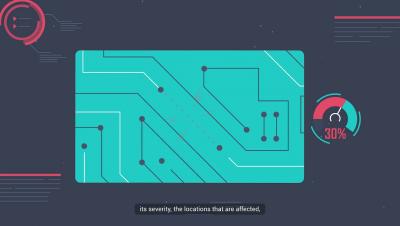Frequently Asked Questions | Vol 2
In an industry where technological evolution is commonplace, it’s easy to get lost in a sea of terminology and acronyms. It’s important to establish a solid foundation of understanding. In the second installment of our ‘Frequently Asked Questions’ series, we tackle issues related to effective monitoring, speed, and performance related to Microsoft 365 services.