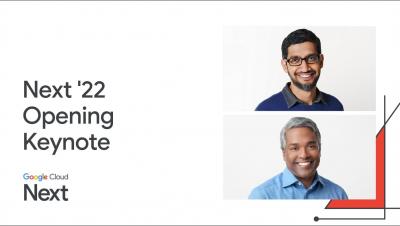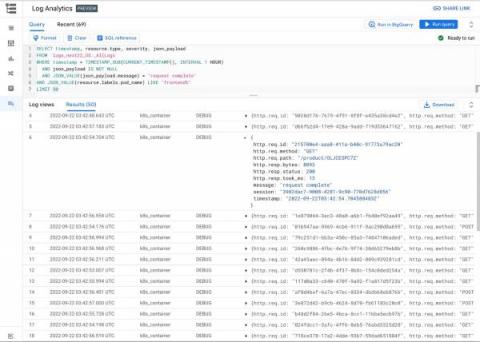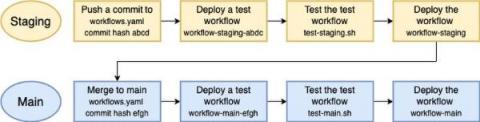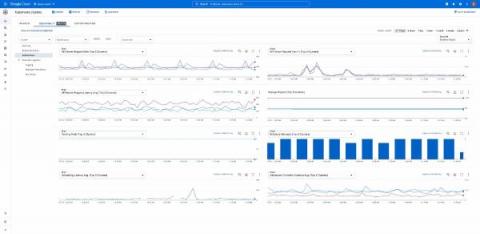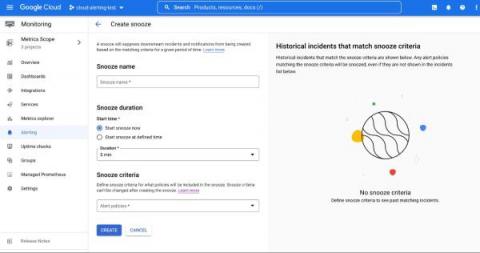Operations | Monitoring | ITSM | DevOps | Cloud
Google Operations
Google Cloud Next '22 Opening Keynote
Introducing Software Delivery Shield for end-to-end software supply chain security
Organizations and their software delivery pipelines are continually exposed to growing cyberattack vectors. Coupled with the massive adoption of open source software, which now helps power nearly all of our public infrastructure and is highly prevalent in most proprietary software, businesses around the world are more vulnerable than ever. Today’s organizations need to be more vigilant in protecting their software development infrastructure and processes.
Cloud Monitoring further embraces open source by adding PromQL
As Kubernetes monitoring continues to standardize on Prometheus as a form factor, more and more developers are becoming familiar with Prometheus’ built-in query language, PromQL. Besides being bundled with Prometheus, PromQL is popular for being a simple yet expressive language for querying time series data. It’s been fully adopted by the community, with lots of great query repositories, sample playbooks, and trainings for PromQL available online.
Create Alerts on Cloud Monitoring
Introducing Cloud Logging - Log Analytics, powered by BigQuery
Logging is a critical part of the software development lifecycle allowing developers to debug their apps, DevOps/SRE teams to troubleshoot issues, and security admins to analyze access. Cloud Logging provides a powerful pipeline to reliably ingest logs at scale and quickly find your logs. Today, we’re pleased to announce Log Analytics, a new set of features in Cloud Logging available in Preview, powered by BigQuery that allows you to gain even more insights and value from your logs.
GitOps your service orchestrations
GitOps takes DevOps best practices used for application development (such as version control and CI/CD) and applies them to infrastructure automation. In GitOps, the Git repository serves as the source of truth and the CD pipeline is responsible for building, testing, and deploying the application code and the underlying infrastructure. Nowadays, an application is not just code running on infrastructure that you own and operate.
Analyze Pacemaker logs in Cloud Logging
Introducing Kubernetes control plane metrics in GKE
An essential aspect of operating any application is the ability to observe the health and performance of that application and of the underlying infrastructure to quickly resolve issues as they arise. Google Kubernetes Engine (GKE) already provides audit logs, operational logs, and metrics along with out-of-the-box dashboards and automatic error reporting to facilitate running reliable applications at scale.
Snooze your alert policies in Cloud Monitoring
Does your development team want to snooze alerts during non-business hours? Or proactively prevent the creation of expected alerts for an upcoming expected maintenance window? Cloud Alerting in Google's Cloud operations suite now supports the ability to snooze alert policies for a given period of time. You can create a Snooze by providing specific alert policies and a time period. During this window, if the alert policy is violated, no incidents or notifications are created.