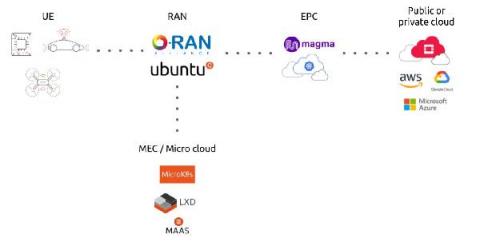How to manage a 24×7 private cloud with one engineer
In the last several years, we have witnessed the creation of many technologies, starting with the cloud and going further to machine learning, artificial intelligence, IoT, big data, robotics, automation and much more. The more the tech evolves, the more organizations thrive to adopt these technologies seeking digital transformation and disrupting industries along their journey, all for the benefit of better serving their consumers.